Its a new year and that comes with a new guide for CAD workstations. There have been some changes on the CPU front (especially the Intel degradation issues) but not really from most other area’s. AMD came out with their new Zen 5 cpu’s that offer great single and multi-threaded performance.
What is the computer for?
I’ve based it on my experience with people mostly working in CAD and light work in other areas. but the definite focus is on CAD. This can be Autocad, Inventor, Revit, Creo, NX etc. (but more on that later).
The list:
AMD Ryzen 9 9900X
Asus TUF Gaming B650 PLUS WiFi
ASUS ProART 4060 TI 16gb
Fractal design Define 7 Compact
Thermalright Peerless Assassin 120 SE
Corsair Vengeance CMK 96GX5M2B6000 (96GB total)
Corsair RM750x (2024)
Samsung 990 Pro 1TB
Windows 11 Pro OEM
Total price: ~1740 Euro Ex VAT Ex Build cost (as of 20-01-2025)
AMD Ryzen 9900X
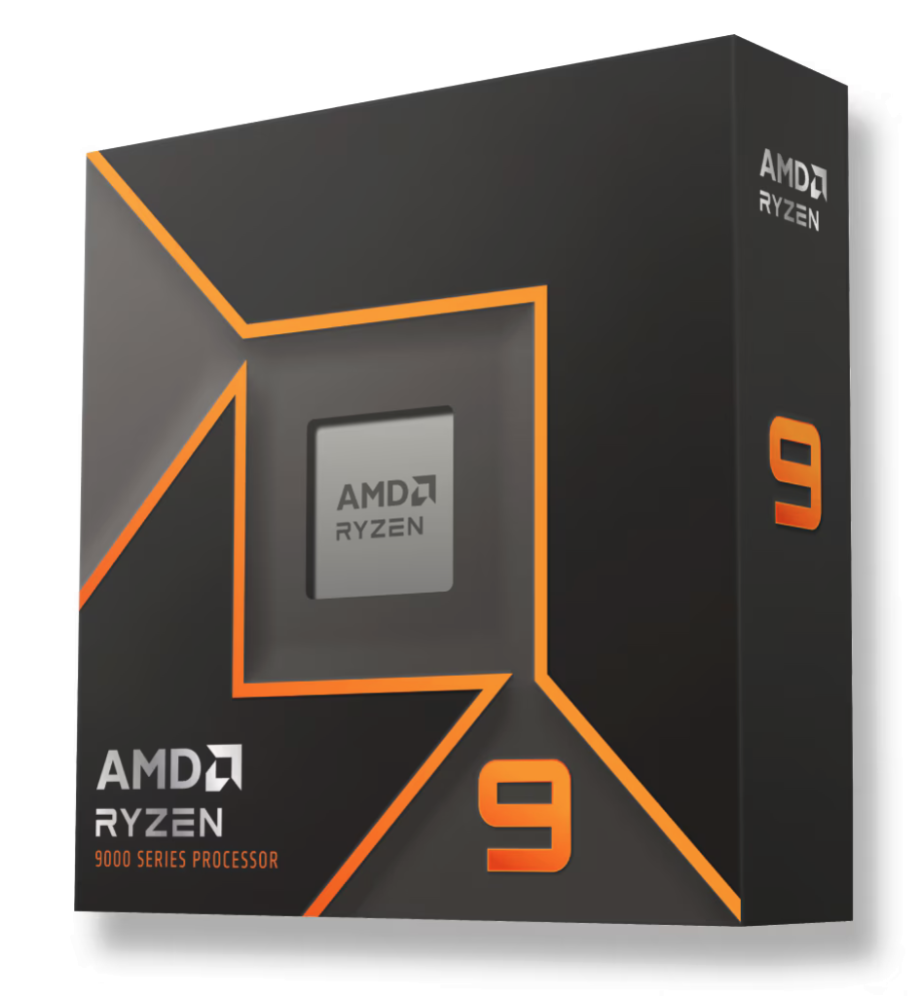
The biggest change compared to last year would be the new CPU. The Ryzen 9900X is a 12-core CPU based on the Zen5 architecture, which has some IPC and efficiency improvements. The biggest difference for us engineering people could be the enhanced AVX512 instructions. I haven’t tested this myself, but FEA software like Nastran-in-CAD could make the calculations significantly faster compared to Intel. The 14900K is still faster in some cases, but because of the degradation issues, I am reluctant to recommend it.
Run large FEA or other mathematical analysis?
- Swap the CPU for a 9950X (~200 euro extra).
- Change the RAM for ECC RAM and, depending on the needs, add extra RAM.
If 192GB of RAM and/or 16 cores is not enough, the best step would be to switch to an Epyc/Threadripper workstation.
Running NX, CATIA, Creo, or SolidWorks?
Switch the GPU for an RTX A4000 (or RTX 4000 Ada) as these Quadro graphics cards offer better-optimized drivers that will run these applications better. The A2000 Ada is a great cheaper option if you don’t work on large models. In terms of speed, the 4060Ti we selected will sit between the A4000 and the 4000 Ada, but much faster than the RTX 2000 Ada.
- RTX A4000 -> ~+500 euro
- RTX 4000 Ada (newer) -> ~+750 euro
- RTX 2000 Ada -> ~+100 euro
Running AI or testing AI?
You can go for the new RTX 5090 (~2000 euro) with 32GB VRAM or, if you need more, the RTX 6000 Ada (~7000 euro).
For those, you will need to upgrade the power supply as well. I recommend the Corsair RM1000X 2024.
For 10Gb Ethernet or other extra features
I’ve downgraded the motherboard compared to last year because it’s not really needed in normal use cases. But it can still be useful to run the Asus X870E ProArt. It’s ~300 euro more, but it offers 10GbE, more storage, and more USB4 with DisplayPort in (to make switching between laptop and computer easy with a docking station).
Comparing to Dell and HP
- Dell: The most comparable system would be the Precision 7875 for 3919 euro, which is still slower because it’s based on an expensive but older Zen4 Threadripper platform.
- HP: HP doesn’t really offer anything newer than 12th gen on Intel (2021) on their more “normal” workstations like the Z2. The Z4 uses newer CPUs like the Xeon W7 from 2023, but these are slower than the Zen5 cores. The 9900X has 12 cores, whereas the HP Z4 G5 has 10 cores for 3450 euro and comes without a graphics card. There also seems to be a lack of availability of these systems at the moment.
Laptop Options
- HP: ZBook Fury 16 G11
- Dell: XPS 16 or Precision 5490
- My choice: Asus ProArt P16 64GB (XMG Fusion 15)

The ProArt P16
This choice is hard to make for 2025, as the powerful processors and graphics cards haven’t come out yet. So I will update once more information is available. These options are still solid choices.
The ProArt P16 is a great combination of performance, portability, and battery life. It has the new AMD Ryzen AI 370 configuration with a 4070 mobile and 64GB of memory. For full simulations, it will not be as fast as a full-tilt 14900HX of the Fusion, but that is a CPU that runs at 150W instead of just 80W. However, this configuration is not available here, limiting us to 32GB of memory that can’t be expanded.
The XMG Fusion 15
The other option is the XMG Fusion 15 (which is the same system I have). A great laptop with an especially fast CPU (the 14900HX) and a 4070. I’ve equipped mine with 96GB of DDR5 memory and a 2TB M.2 SSD. What gave it the edge for me is the large number of USB ports (3x USB-A and 1x USB-C), Ethernet, built-in numpad, and Thunderbolt 4. It offers better multi-threaded performance and more memory, at the cost of noise and battery life.

