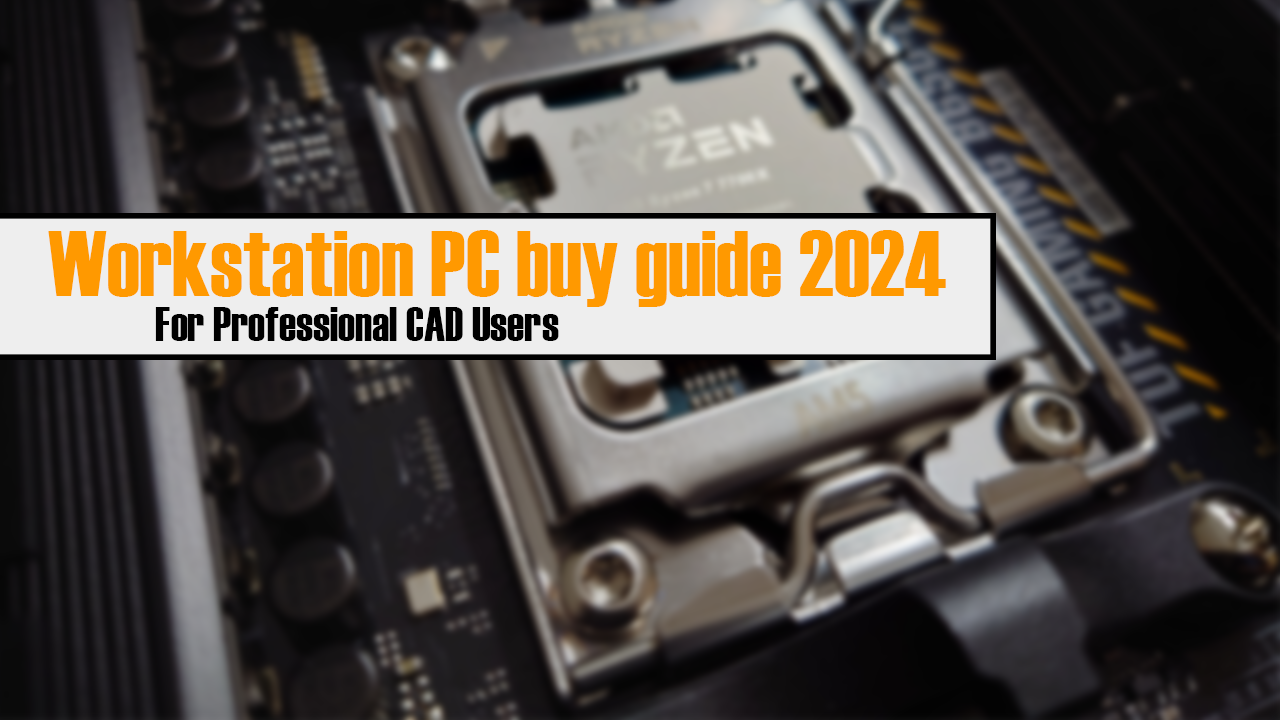UPDATE 11-07-2024: 14900k’s have proven to be unstable because of unkown issues. Part of it is voltages and power limits on the motherboards, but it could also be an issue inside the cpu’s. This kind of instability is unacceptable for a workstation so I’m changing it to a 14700. If you run multithreaded workloads like FEA, I strongly recommend an AMD system with a 7950X.
For the end of the year, I wanted to make an updated guide for a workstation computer. These things change when new computer hardware comes out, but I wanted to keep it simple by making a new list every year. New in this article is that I’m giving a laptop recommendation, there is a lot more that goes into selecting a laptop and to do it well requires testing the laptops in real life (which I can’t do). But these are solid options.
What is the computer for?
I’ve based it on my experience with people mostly working in CAD and light work in other areas. but the definite focus is on CAD. This can be Autocad, Inventor, Revit, Creo, NX etc. (but more on that later). The list:
- Intel Core i7 14700
- ASUS ProArt Z790-CREATOR WIFI
- MSI GeForce RTX 4060 Ti Ventus 3X 16G OC
- Fractal Design Meshify 2 Compact Black Solid
- Microsoft Windows 10 Pro
- Thermalright Peerless Assassin 120 SE
- G.Skill Ripjaws S5 F5-6000J3040G32GX2-RS5K (64GB Total)
- Corsair RM750x SHIFT ATX3.0
- Seagate FireCuda 530 2TB
Total price: ~1838 Ex VAT Ex build cost. (as of 11-07-2024)
Comparing to Dell and HP
I couldn’t find a comparable system by Dell. They have much weaker hardware or they go into the server hardware that costs 5000 - 7000 euros and deliver worse single-threaded performance.
The comparable system by HP is also hard, the Z2 G9 is closest, but the CPU is still slower than my selection and in my experience, these systems don’t have enough cooling for these CPUs and can have low-quality components to drive down the price.
If you are stuck with HP it can be a good option for the reasonable 2900 euros. If you go more expensive with HP you will get slower computers against much higher prices.
The HP Z4 G5 is slower but already costs 3900 euros in somewhat comparable spec.
Changes from 2023 and notes
We of course have some new hardware and some of the prices have dropped since my last write-up. The biggest difference apart from that is below:
Motherboard: Asus ProArt Z790-CREATOR WIFI
It is a beautiful motherboard, but it will always be covered up in the case.
I went for a more expensive and versatile motherboard. It is still really hard to find reliability data on motherboards, but this one is aimed at professionals and Pugetsystems also seems to use it.
What I like is that it has Thunderbolt built in, which makes it easily transferable if Thunderbolt docks and it makes it very easy to switch between a laptop and a computer, just plug in 1 cable!
There are some other great features on this motherboard too, like 10Gb ethernet and 60W power delivery to the front USB-C.
CPU Cooler: Peerless Assassin
The Peerless Assassin has shown itself to give the same cooling performance as the Noctua NH-D15 against a lower price. The Deepcool AK620 is very close.
I did think about putting in water cooling, that would work a lot better for multi-threaded workloads, but I’m a bit wary of water cooling in systems that just don’t get looked at often and are used for years on end. If you run multithreaded workloads and want an emphasis on silence, then replace it with an Arctic Liquid Freezer II 360.
Graphics card: 4060Ti 16GB
This is as always a bit divisive. For any Autocad application, you are fine to go with a Geforce like the 4060Ti. But for applications that run better on optimized drivers, a Quadro works better. This is Creo, NX, Catia and Solidworks.
I’ve selected the 4060Ti for Autodesk products, it should still be CPU limited with this GPU and the 16 GB video memory helps with certain applications using up a lot of memory. If you also want to run some AI stuff, a 4090 is the obvious choice.
For those optimized drivers the Nvidia Quadro A4000 is the sweet spot, but it is quite old already, the A4500 is better, but it is double the price (2000 euro). still, the A4000 is comparable in speed to the 4060Ti so that will be the choice.
Memory: 64GB
I took this straight from the Qualified Vendor list for this motherboard. I was thinking about going for 128GB and would recommend it in some workloads. But most CAD work will be fine with 64GB so i kept it there.
Storage: FireCuda 530
The samsung 990 Pro ssd’s had some issues with reliability (or seemed to) It has been solved, but i like staying safe with a comparable product. the 2TB is the fastest version.
Laptop options
A lot of organisations are stuck with a certain brand of laptops, because they have deployment and drivers setup company wide. This makes it impossible to deviate from that. There are the “better” options from those brands.
HP: HP Zbook fury 16 G9
Dell: Dell Precision 7780
My choice:
Lenovo Legion Pro 7 16
With Intel 13900HX (but can be selected with 13980HX)
It was a hard decision between the intel and AMD. Intel has better single thread performance but AMD is more efficient and better multi threaded performance. In the end this laptop is used for high resolution displays and that makes it hard to go without thunderbolt. Maybe the future AMD laptop comes with USB-4 which is the correct alternative. But for now, intel it is!
I am very particular when it comes to laptops. Looking only at specs doesn’t get you very far. a lot of laptops share the same specs but don’t perform in the same way. also, cooling, noise and ergonomics play a big role in the selection of a good laptop. This laptop does most of those things well. It has a numpad for putting in numbers quickly, a 16:10 display for extra display area and a lot of ports so you are not fooling around with dongles all the time.
There is a 4080 in here, but it actually isn’t as fast as a desktop 4080. If i compare it to Quadro gpu’s in specviewperf, it seems to do really well against a quadro A3000 or A4000. So i will keep the recommendation of a 4080 even if you use applications with optimized drivers.
The laptop by default has 32GB ram and windows 11 Home. So i would replace the memory for 64 or 128GB and windows 11 Pro.
Laptop specs:
- Intel Core 13900HX (8P, 16E cores)
- Nvidia RTX 4080
- 32GB DDR5
- 1TB m2 SSD
- 16” display 2560x1600 240hz
- 1x Thunderbolt 4
- 3x USB 3.2
- 1x USB C
- 1x HDMI
- 1x Ethernet 1G