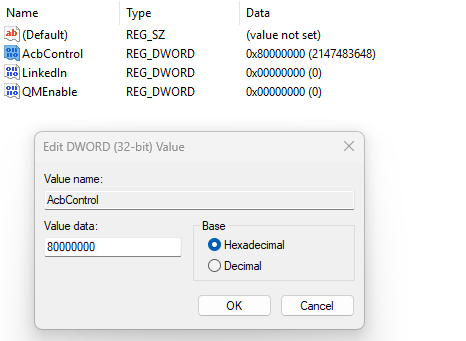the Issue
I’ve been having the issue with Caesar2 when creating a report to go to word. Where maybe the first report runs fine, but when running a longer report or a second report. This error pops up: Clipboard empty or not valid
solution
The solution is to turn off the active clipboard in office, as word is trying to save all the clipboard output, and it maxes out pretty quickly. Caesar2 is using the clipboard to copy and paste text into word.
To do this you need admin access (or set a group policy)
step 1
Open registry editor
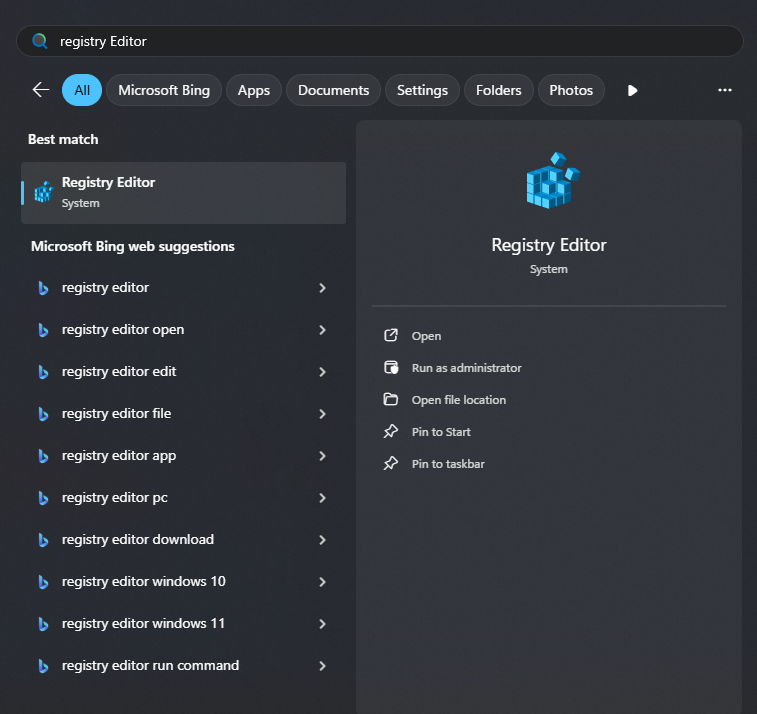
step 2
go to
HKEY_CURRENT_USER\Software\Policies\Microsoft\Office\16.0\Common
The 16.0 is the version of the software, this can be different for newer or older versions of office.
step 3
In this folder, you create a new DWORD value called AcbControl and in the value you put in decimal 2147483648 or hexadecimal 80000000
It should then show:
AcbControl | REG-DWORD | 0x80000000 (2147483648)